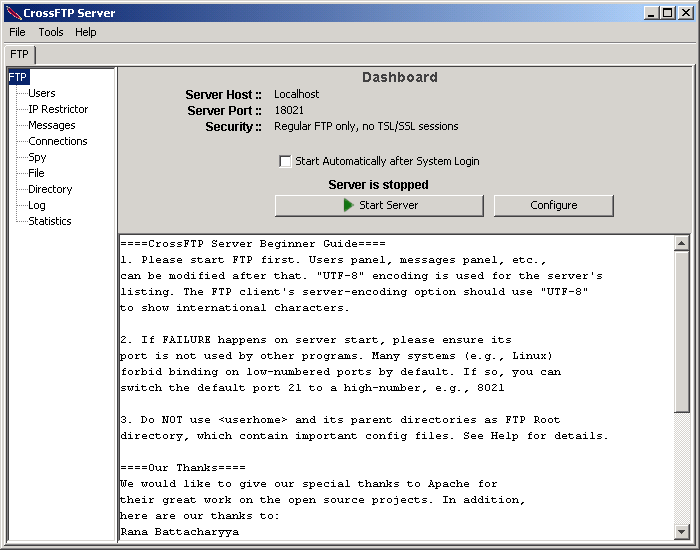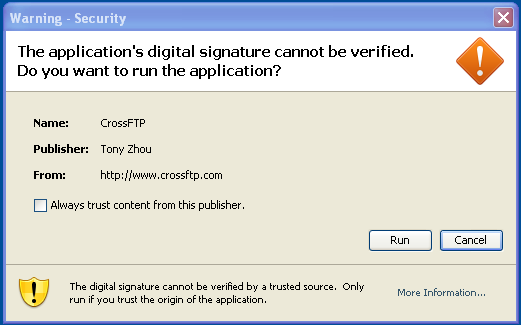CrossFTP Server is a secure enabled professional FTP Server. It supports GUI configuration, monitoring, and more.
Want the server to server FTP (FXP) transfer? Check CrossFTP Client.
| OVERVIEW |
|
CrossFTP Server is a secure enabled FTP Server for multiple platforms. It offers a high-performance, easy configurable, and most of all a secure enabled FTP server. Versatile GUI is provided for the novice users' start-up, and the advanced users' configuration as well.
Want the commercial support? Learn more about commercial support and get it .
Here lists some of its main features:
Features
- Free, open-source FTP server.
- Multi platform support and multi-threaded design.
- UTF-8 directory encoding for internationalization support.
- User virtual directory, write permission, idle time-out and upload/download bandwidth limitation support.
- You can monitor all the user activities.
- Anonymous login support.
- Both upload and download files are resumable.
- Handles both ASCII and binary data transfers.
- IP restriction support to allow/ban IPs.
- Database and LDAP can be used to store user data.
- All the FTP messages are customizable.
- Implicit/explicit SSL/TLS support.
- MDTM support - your users can query the date-time stamp of files.
- "MODE Z" support for faster data upload/download.
- Easy installation/update by Java Web Start technology.
- Bonjour discovery protocol support.
System Requirements:
![]()

![]()
![]()
Sun Java 1.4+. If your system is not Java enabled, go get it, or get more help here.
During the launch, please agree with the Security Warning on Digital Signature, and check always trust:
Download
- Open the Start CrossFTP Server by Java Web Start, or "javaws" command.
- or run it by command:
~$javaws http://www.crossftp.com/crossftpserver.jnlp
- Platform Independent Installation Package:
crossftp-all-bin.zip
Follow the readme.txt to run/deploy CrossFTP. - To run CrossFTP Server as a System service, please refer to this service page.
Documents:
- Tutorials - CrossFTP Tutorials.
- Beginner's Guide - Quick guide for newbies.
- Manual - CrossFTP Server User Manual.
- Blog - Our product news and stories.
- Commercial Support - Want better support? Go get it.